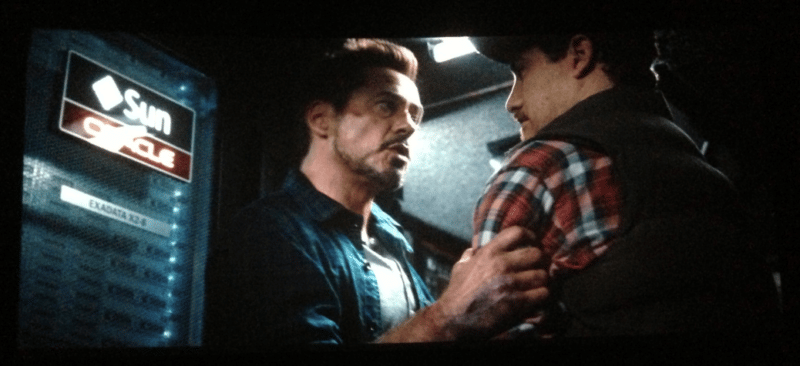
Hi mate, How is your day going so far? I wish you luck to achieve what you’re hardworking for. this post I wanted to handle on the Exadata installation process.
All IP addresses must be statically assigned, including dynamically assigned (DHCP) addresses.
All RDMA Network structure IP addresses must be in the same subnet with a minimum prefix 20-255.255.240.0 (or /20) subnet mask. The selected gateway should be large enough to accommodate the possible expansion of the Oracle Exadata Database Machine and the internal network.
Exadata X8M servers arrive from the factory with the RoCE private network disabled. If the HW Engineer assigned to work on the physical installation of Exadata does not enable the RoCE network, it is your responsibility to do so.
Hostnames and IP addresses specified in the OEDA-generated file for the DNS management network, client network, and other networks must be registered in the Domain Name System (DNS) before initial configuration. Additionally, all public, private IPs, (SCAN) addresses and VIP addresses, and RDMA addresses must be registered in DNS before installation.
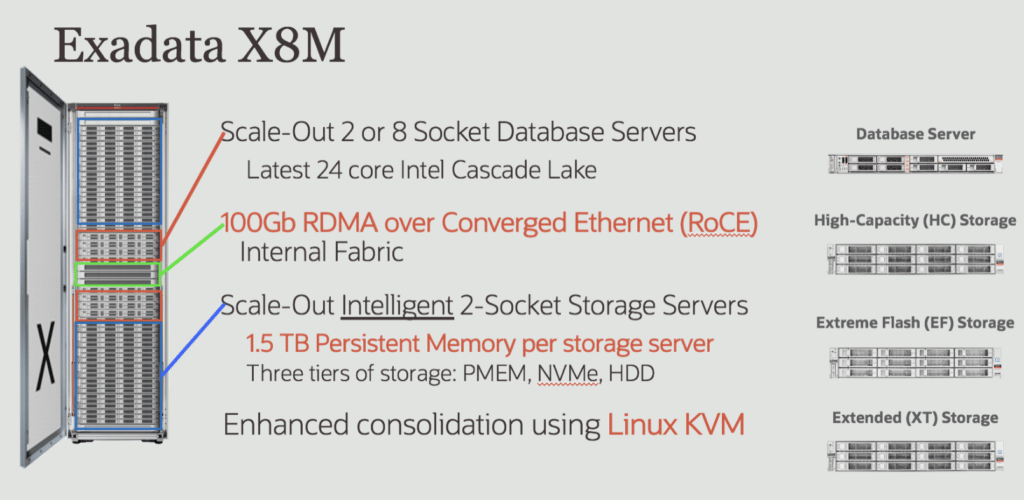
RDMA and ROCE changed the speed from 40 Gbps in the classic infinband architecture to 100 Gbps RDMA. It allows data transfer from the memory of one computer to the memory of another computer without affecting the operating systems of both computers. This enables networking with high transaction speed and low latency, which is especially important for large, parallel clusters.
Exadata X8M servers come from the factory with the RoCE private network disabled. If the HW Engineer assigned to work on the physical installation of Exadata does not enable the RoCE network, it is your responsibility to do so.
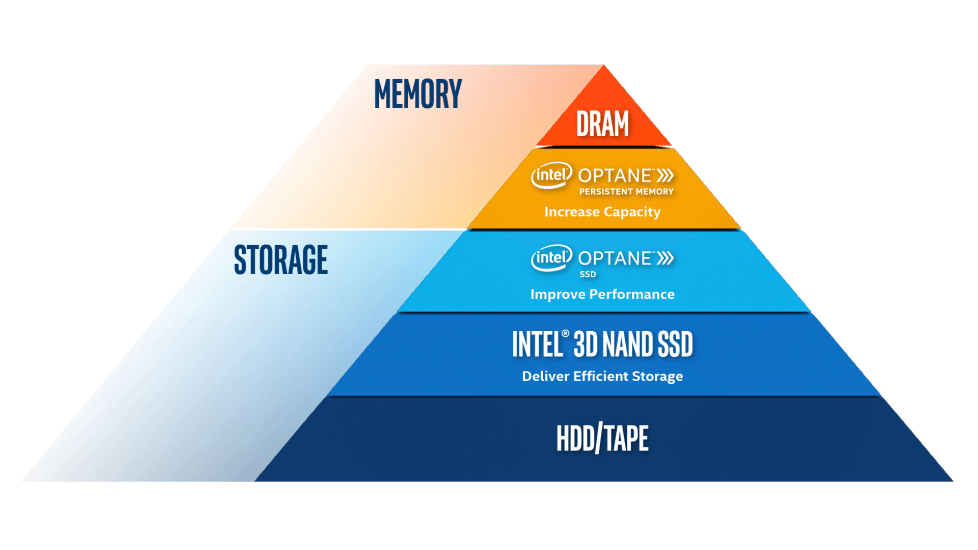
When Oracle delivers an Exadata, the hw engineer takes care of the initial wiring and initial startup. A few things are configured during this first boot:
Stages after network and cabling processes are completed:
First connection for EXADATA
We update our client computer to be the following IP block and connect to the cisco switch with the blue cable.
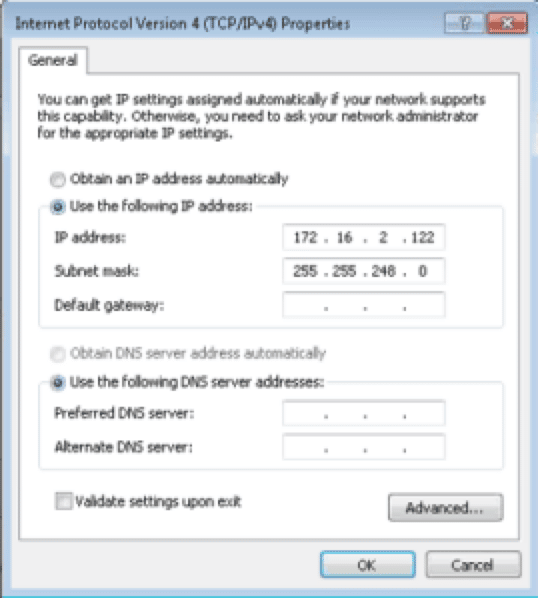
There isn’t much to configure on the RoCE interface we just check that the IP and host are declared in /etc/hosts
[root @ cluster01sw-ib2 ~] # cat / etc / hosts
127.0.0.1 localhost.localdomain localhost
:: 1 localhost6.localdomain6 localhost6
10.XX.YY.ZZ cluster01sw-ib2.mydomain.com mycluster-01sw-ib2
[root @ mycluster01sw-ib2 ~] #
We are connecting to Exadata node 8 (172.16.2.44) using ssh. We need to see all nodes with their addresses and keyword elastic node.
ROCEELASTICNODEIPRANGE waits for the IP range in the management network.
ROCEELASTICILOMIPRANGE expects the IP range of the servers’ ILOMs.
ELASTICSUBNETS expects the subnet of the management network.
SKIPHOSTNAMECHECK is false by default, so you’ll want to set this to true if hostnames have also been changed.
You are ready to run the ApplyElasticConfig.sh script. To execute it, simply call the script that passes the configuration file Client Name-cluster name.xml to it:
OEDA CONFIGURATION PROCESS
We need OEDA configuration files to start any Exadata distribution. It is a set of files created by the OEDA (Oracle Exadata Deployment Assistant) tool. The OEDA tool is currently a web/client based tool that allows the client to fill in all IP addresses and hostnames to which the new Exadata will be assigned. Normally this step is taken by the customer with the support of the network team.
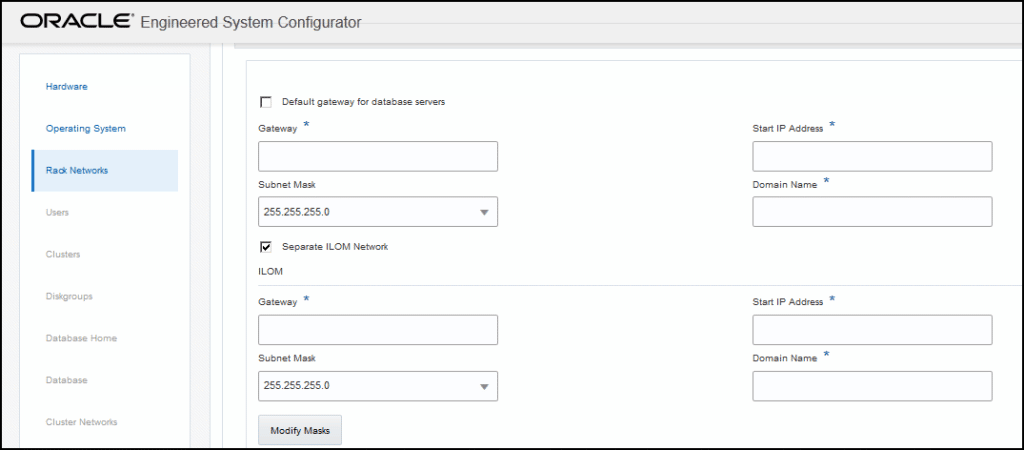
The switches must have been already set up by the Hw Engineer responsible for the physical installation of the hardware.
The applyElasticConfig.sh script must have been run and completed successfully.
The files listed in the “Software Req” of the Client name-cluster name-InstallationTemplate.html must be staged to /u01/one command/Linux-x64/WorkDir.
Stage the files listed in the “Software Req” of the Client name-cluster name-InstallationTemplate.html to /u01/one command/Linux-x64/WorkDir:
Software Req
| V982063-01.zip |
| V982068-01.zip |
| linuxamd64_12102_database_1of2.zip |
| linuxamd64_12102_database_2of2.zip |
| p32067171_190000_Linux-x86-64.zip |
| p32119956_121020_Linux-x86-64.zip |
| p32131231_121020_Linux-x86-64.zip |
| p32226239_190000_Linux-x86-64.zip |
| p32289783_1910000OCWRU_Linux-x86-64.zip |
| p32301133_1910000DBRU_Linux-x86-64.zip |
| p6880880_180000_Linux-x86-64.zip |
| ahf_setup (Autonomous Health Framework setup file)download Autonomous Health Framework (AHF) setup file from My Oracle Support using patch number 30166242 |
Software Deployment
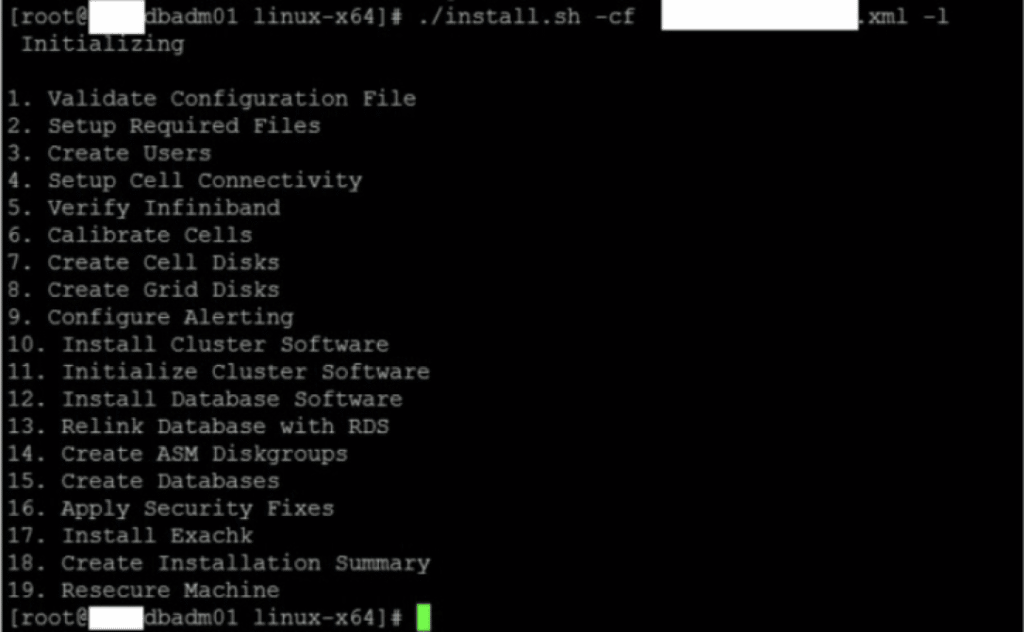
Have a nice day.