
Understanding Oracle APEX:
Oracle APEX is a low-code development platform that empowers users to build data-centric web applications swiftly. Leveraging SQL and PL/SQL, developers can create responsive and feature-rich applications without extensive programming knowledge. APEX offers a plethora of pre-built components and templates, facilitating rapid prototyping and deployment.
Key Features of Oracle APEX:
Drag-and-Drop Interface: APEX’s user-friendly interface allows developers to design applications effortlessly by simply dragging and dropping components onto the canvas.
Responsive Design: Applications built with APEX are inherently responsive, ensuring seamless user experiences across various devices and screen sizes.
Built-in Security: APEX incorporates robust security features, including authentication, authorization, and data encryption, safeguarding applications against cyber threats.
Scalability: Whether handling a few users or thousands, APEX applications can scale efficiently, thanks to its architecture built on Oracle Database.
Extensibility: Developers can extend APEX’s functionality through plugins and customizations, tailoring applications to meet specific requirements.
Best Practices for Oracle APEX Development:
Optimized SQL Queries: Efficient database queries are crucial for optimal performance. Utilize indexing, proper joins, and query optimization techniques to enhance application responsiveness.
Minimalistic Design: Keep the application interface clean and intuitive. Avoid cluttering screens with unnecessary elements, focusing instead on user-friendly navigation and layout.
Regular Maintenance: Perform routine maintenance tasks, such as monitoring performance, resolving errors, and updating components, to ensure the longevity of APEX applications.
Continuous Testing: Thoroughly test applications across different browsers and devices to identify and rectify compatibility issues early in the development cycle.
SEO-Friendly URLs: Structure URLs logically and incorporate relevant keywords to improve search engine visibility. Descriptive URLs not only Enhance SEO but also enhance user experience.
Conclusion:
Oracle APEX empowers developers to build robust web applications efficiently, leveraging its intuitive interface and powerful features. By adhering to best practices and incorporating SEO-friendly elements, developers can maximize the impact of their APEX applications, delivering unparalleled user experiences while enhancing search engine visibility. Embrace the power of Oracle APEX and unlock endless possibilities in web development.
CONTROLLER
-apex 5.1 is not in the installation, get ords version 19.
Upgrade the following step to work on the apex installation!
create the APEX_LISTENER and APEX_REST_PUBLIC_USER users by running the “apex_rest_config” command.sql” script file.
SQL> CONNECT sys@pdb1 AS SYSDBA
SQL> @apex_rest_config.sql
APEX and ORDS version control
Is the APEX runtime installed, is it as a development
Select count() from SQL> .WWV_ streams where id =4000; Select count() from SQL> APEX_040200.WWV_ streams where id =4000;
if it returns 0, the runtime requires development if it returns 1. According to these values, the installation scenario changes.
But in general, 1 i.e. development.
Production
It can be controlled with the following sql;
SQL>
Col Comp
Col Status Format a12
Select comp_name, status, Version
By Dba_Registry
By order of Comp;
current version control (Can be controlled with the following sql);
Select version, previous_version, updated_on from SQL> ords_metadata.ords_schema;
If nothing comes back, it is older than version 3.
1-APEX INSTALLATION PREPARATION
the apex_20.2 file.after the zip is uploaded, a directory named apex202 is created and the zip file is copied to this directory.
[oracle@oracle-35-117 ~]$mkdir apex202
[oracle@oracle-35-117 ~]$
[oracle@oracle-35-117 ~]$ cp apex_20.2.zip apex202’s chat/
[oracle@oracle-35-117 ~]$
[oracle@oracle-35-117 ~]$
[oracle@oracle-35-117 ~]$
[oracle@oracle-35-117 apex202]$ disabled
home page/oracle/apex202
[oracle@oracle-35-117 apex202]Open the $apex_20.2 file.zipper
the archive log and flashback mode are taken and then the restore point is created.
SQL> change the system set db_recovery_file_dest_size=300G scope = spfile;
SQL> change system set db_recovery_file_dest =’/MİVAdata/FRA’ scope =spfile;
SQL> change system set log_archive_dest_1=’LOCATION =USE_DB_RECOVERY_FILE_DEST’ scope =spfile;
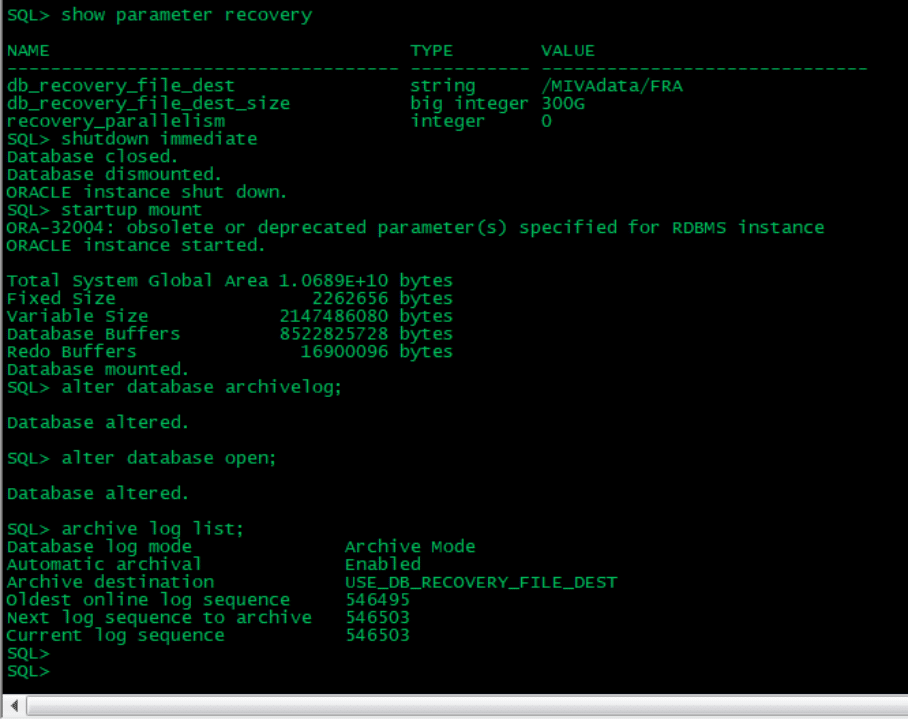
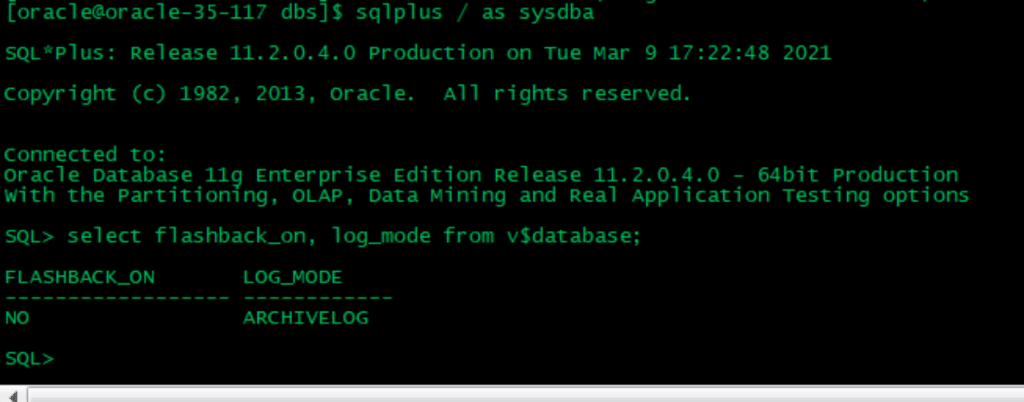
Startup mount
alter database flashback on;
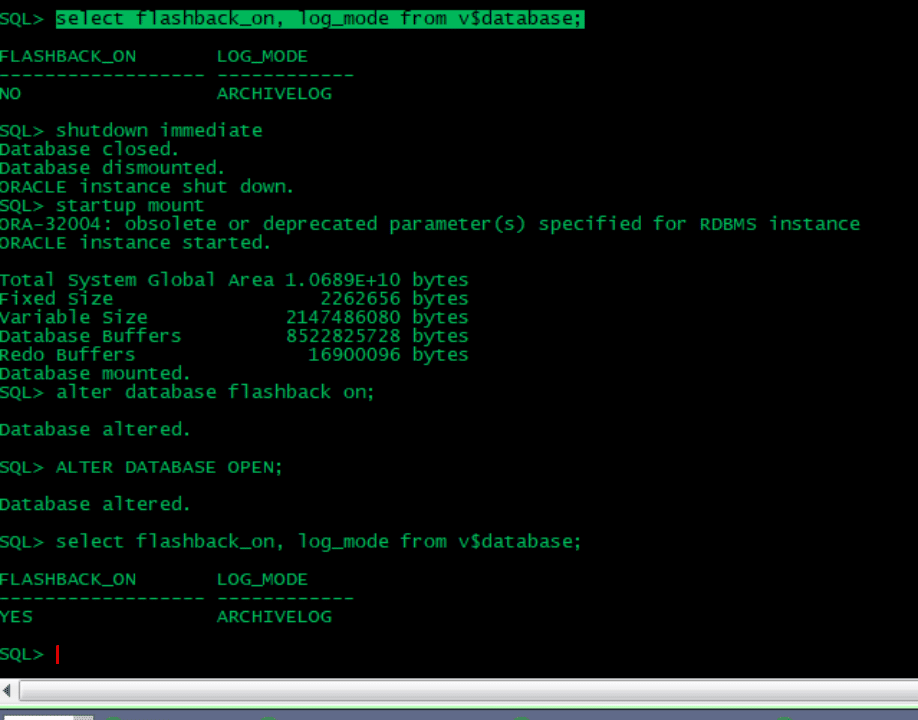
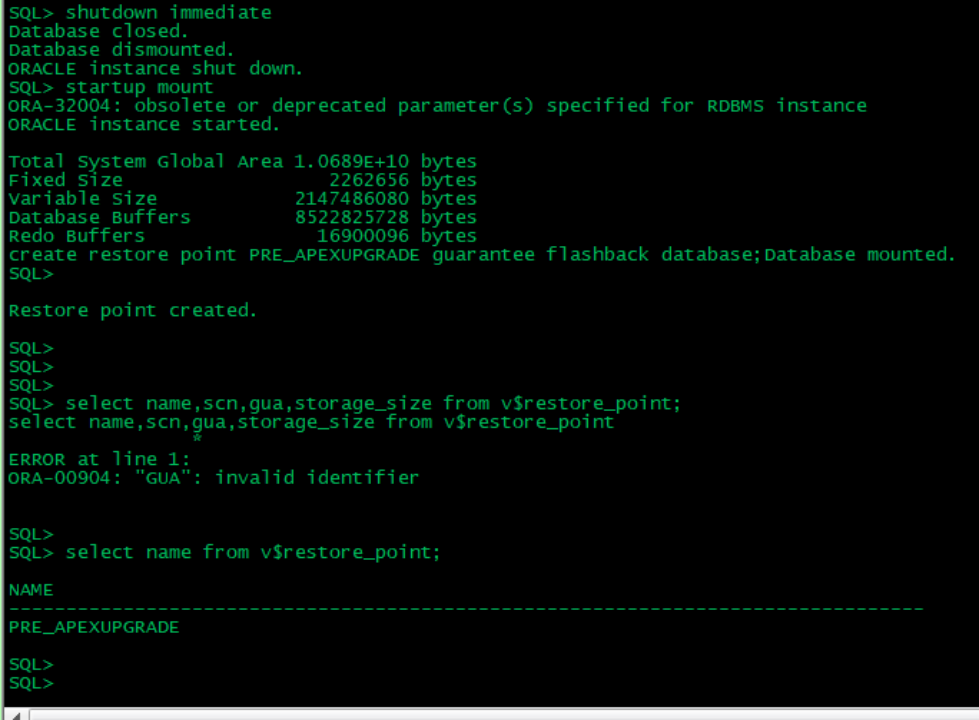
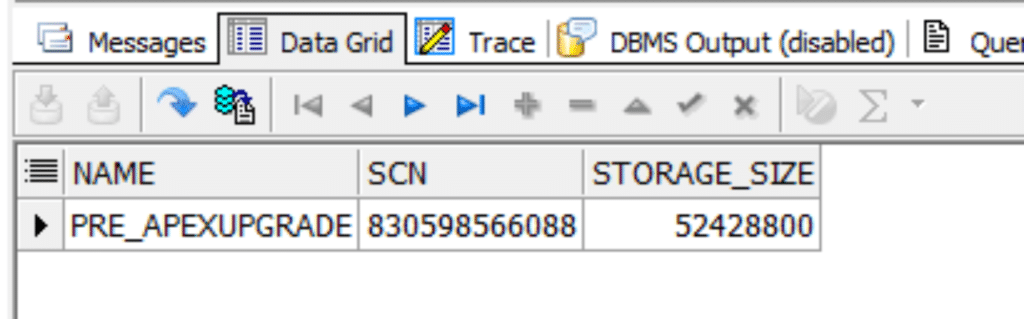
Initial assembly
change the database return;
create a restore point PRE_APEXUPGRADE warranty return database;
select a name from v$restore_point;
2-APEX UPGRADE
Export purchase with ApexExport
Get workspace and application backups first with the ApexExport tool.
A folder such as APEXEXPORT_PREUPGRADET is created on the data bank machine, and a set of CLASS PATHS is created by going to this folder first.
export class path = / u01 / application / product / product / 11.2.0.4 /dbhome_1 / jdbc / lib / ojdbc6.jar
export class path = $ CLASS path: / u01 / application / buğra / product / 11.2.0.4/ dbhome_1/apex / utilities
Export of the Workspace
the oracle of java.the peak.APEXExport -db localhost: 1521: MIVA -user system -password 56gtlm*12 -expWorkspace
Making a backup of the application
the oracle of java.the peak.APEXExport -db localhost: 1521: MIVA -user system -password 56gtlm*12 -example
Export workspace files to w.in the form of sql, applications export files. “f*.sql” in the form of SQL.
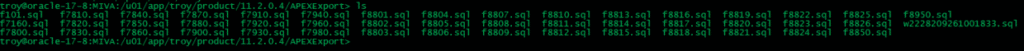
APEX Upgrade Operations
Col Comp_name Format a22
Col Status Format a12
Select Comp_name, status, Version
From Dba_Registry
Order by Comp_name;
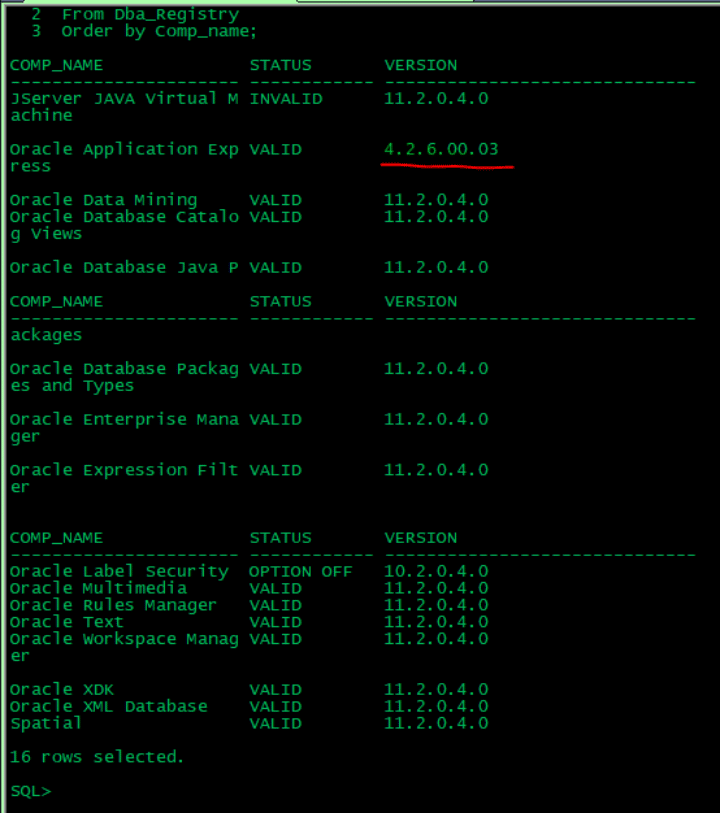
In the $HOME directory, the apex202 folder is created, the zip file is copied to the apex202 folder, the zipper is opened in the apex202 directory.
cd$HOME PAGE
mkdir apex202
cp apex_20.2.zip apex202’s chat/
cd apex202
open the apex_20.2 file.zipper
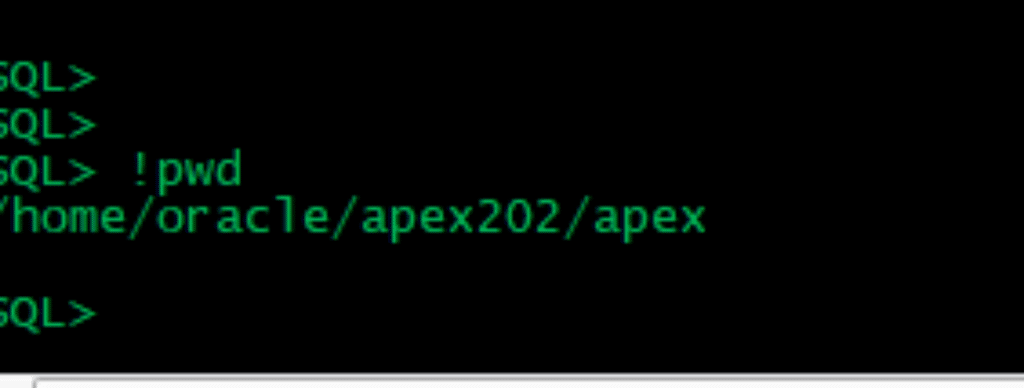
when the zip file can be opened in the /home/oracle/apex202 array, it goes to the resulting apex directory.
The following command is executed. As a parameter, it specifies which table area and to install. Pegasus is for the tablespace APEX.
the /i/ parameter must be given.
SQL>@apexins.sql APEX APEX TEMP /i/
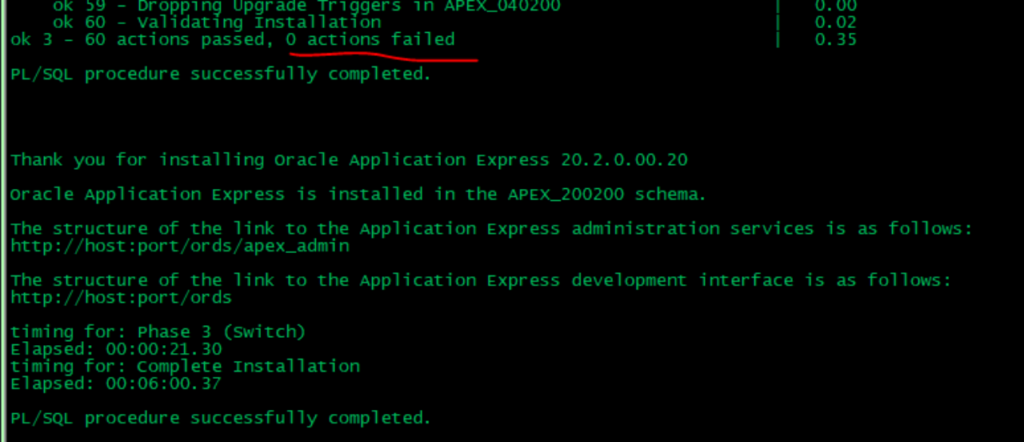
New version control
Col Comp
Col Status Format a12
Select comp_name, status, Version
By Dba_Registry
By order of Comp;
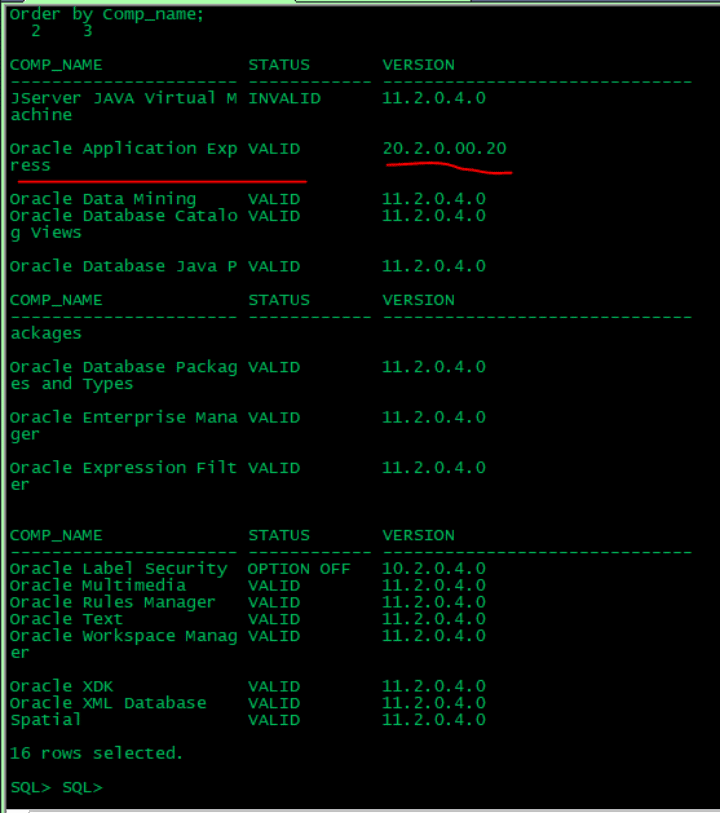
Upgrade/After installation:
Because APEX_PUBLIC_USER, APEX_LISTENER and APEX_REST_PUBLIC_USER ask for the passwords of their users during the ords installation, the passwords of these users are reset.
APEX_LISTENER prompted the user to “Welcome321X!“; The user used the APEX_PUBLIC_USER “Welcome321X!“;
The user used the APEX_REST_PUBLIC_USER “Welcome321X!*”;
3-ESTABLISHMENT
stop tomboy
cd / home /buğra/tomcat/trash can
./shutdown.sh
apex_202.the zip file needs to be copied on the ords machine. Copying the image (image) files in Apex to the folder under tomcat.
The peak.open the zip
cd / home page/buğra
mkdir / home/buğra/apex202
cp apex_20.2.zip apex202’s chat/
cd apex202/
ls -ltr
open the apex_20.2 file.zipper
20.4.3-ords.after uploading the zip file, the ords204 folder is created in the $HOME directory and ords.the zip file is a copy of the ords204 directory, the zipper opens in this directory.
cd$HOME PAGE
mkdir army204
cp orders-20.4.3.050.1904.cep204/
open the zippers-20.4.3.050.1904.zipper
set the java version to 1.8.
[buğra@apextest-35-23 ords204]$ java version
JAVA_HOME=/home/oracle/jdk1.8.0_202 I have an export JAVA_HOME=/home/oracle/jdk1.8.0_202/
export JAVA_HOME=/home/buğra/jdk1.8.0_60/
export PATH =$JAVA_HOME/bin:$JAVA_HOME:$PATH
Export CLASS path =$JAVA_HOME/lib:$ CLASS PATH
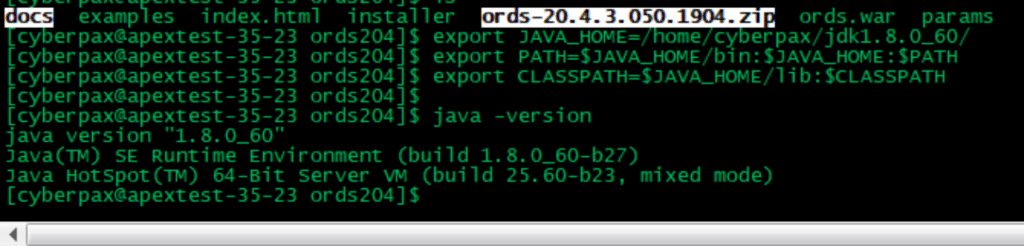
the corresponding command is executed in the 204 directory.
[buğra@apextest-35-23 ords204]$ java -jar orders.war
This Oracle REST Data Services instance has not been configured yet.
Please complete the following prompts
Enter the location where the configuration data will be stored: /home/buğra/ords204
Enter the name of the database server [localhost]: 192.168.35.117
Enter the database listening port [1521]: 1522
Enter 1 to specify the database service name or 2 to specify the database SID [1]:1
Enter the database service name:MIVATEST
Enter the database password for ORDS_PUBLIC_USER:
Confirm password:
To verify the Oracle REST Data Services schema, you must log in with administrator privileges.
Enter the administrator username: sys
Enter the database password for SYS as SYSDBA:
Confirm password:
Connecting to the database user: SYS AS the SYSDBA url: jdbc:oracle:thin:@//192.168.35.117:1522/MIVATEST
Information is being received.
If you want to use the PL /SQL Gateway, enter 1 or 2 to skip this step.
If you are using Oracle Application Express or switching from mod_plsql, you should enter 1 [1]:1
Enter the database password for APEX_PUBLIC_USER:
Confirm password:
Enter 1 to specify the passwords of Application Express RESTful Services database users (APEX_LISTENER, APEX_REST_PUBLIC_USER) or 2 to skip this step [1]:1
Enter the database password for APEX_LISTENER:
Confirm password:
Enter the database password for APEX_REST_PUBLIC_USER:
Confirm password:
Enter a number to select a feature to activate:
[1] SQL Developer Web (Enables all features)
[2] REST Enabled SQL
[3] Database API
[4] REST Enabled SQL and Database API
[5] None of them
Please select [1]:4
2021-03-09T14:59:24.295Z INFORMATION uploaded repositories: []
Installing Oracle REST Data Services version 20.4.3.r0501904
… The log file was written to /home/buğra/ords_install_core_2021-03-09_165924_00386.logging
… Verified database prerequisites
… Oracle REST Data Services proxy user has been created
… Oracle REST Data Services scheme was created
… Oracle REST Data Services have been granted privileges
… Oracle REST Data Services database objects were created
… The log file was written to /home/buğra/ords_install_datamodel_2021-03-09_165933_00889.logging
… The log file was written to /home/buğra/ords_install_apex_2021-03-09_165934_00483.logging
The installation for Oracle REST Data Services version 20.4.3 has been completed.r0501904. Elapsed time: 00:00:10.717
If you want to start in independent mode, enter 1 or 2 to exit [1]:2
[buğra@apextest-35-23 ords204]$
Version Control:
Select version, previous_version, updated_on from SQL> ords_metadata.ords_schema;
Everything under the Tomcat web applications is deleted.i’m out of the folder. The files in the apex/images directory need to be copied here.
ord.the battle file is copied under tomcat/webapps.
Everything in the apex/images directory is copied under the tomcat/webapps/i folder.
cd /home/buğra/tomcat8/webapps/i
Rm -Rf *
cp -R /home/buğra/apex204/apex/images/* .
Therefore, it does not apply to both parties.The following settings need to be made.
defaults in the conf directory.the following Octets are made in the xml file and restarted
3
1
10
Tomboy turns on
cd / home /buğra/tomcat/trash can
./startup.sh
The connect test is performed.
ADDITIONAL NOTES Oct.
To change the Apex administrator password
@apxchpwd.sql
Oracle Documents
Information Center: Oracle Application Express (APEX) (Document ID 1418083.2)
How to Determine Whether ORDS REST Services Are Defined in a Database Instance (Document ID 2750266.1)
Static Application/Workspace Files Fail After Upgrading to ORDS – REST Services Operation (Document ID 2444096.1)
How to Create an Export for ORDS-Based REST Services (Document ID 2419777.1)
Blank Page When Trying to Access Apex After Configuring APEX Listener/Oracle REST Data Services (ORD) (Document ID 1453632.1)
Oracle REST Data Services (ORD) / APEX Listener General FAQ (Document ID 1536052.1)
How Can I Make Orders Work in the Background (Document ID 2730230.1)
Towards The Bottom
How to Update/Upgrade ORDS Objects in the Database (Document ID 2653381.1)
How to Migrate ALL APEX Applications and Workspaces from ONE Instance to Another Using the APEXExport Utility (Doc ID 1995509.1)
Easy Steps to Install/Upgrade/Uninstall – APEX (HTTP Server, EPG, ORDS) (Doc ID 761836.1)
Tags: